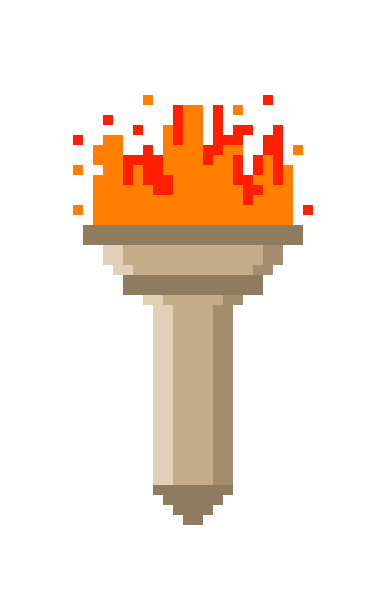Posted on January 24, 2024
Setting Up a Node on Babylon Chain
A Comprehensive Guide
Introduction
In the world of blockchain and cryptocurrency, setting up a node can be a challenging but rewarding endeavor. This guide is designed to help you through the process of setting up a node on the Babylon Chain, a dynamic blockchain network. By following these steps, you’ll be able to join the network and start contributing to its stability and security.
Preparation
Before diving into the node setup, it’s crucial to prepare your system. Start by updating and upgrading your system packages:
sudo apt update && sudo apt upgrade -yNext, you’ll need to set your node’s moniker, which is like its unique name in the network:
MONIKER="YOUR_MONIKER_IS_HERE"Remember to replace YOUR_MONIKER_IS_HERE with a name of your choice.
Install Essential Build Tools
To ensure your system has all the necessary tools for building and running the node, install the following packages:
sudo apt -qy install curl git jq lz4 build-essentialInstall Go
The Babylon Chain node requires Go programming language. Here’s how you can install it:
- First, remove any existing Go installations:
sudo rm -rf /usr/local/go - Download and install the Go language:
curl -Ls https://go.dev/dl/go1.20.12.linux-amd64.tar.gz | sudo tar -xzf - -C /usr/local - Set the Go path:
eval $(echo 'export PATH=$PATH:/usr/local/go/bin' | sudo tee /etc/profile.d/golang.sh) eval $(echo 'export PATH=$PATH:$HOME/go/bin' | tee -a $HOME/.profile)
Download and Build Binaries
Clone Project Repository
Navigate to your home directory and clone the Babylon project repository:
cd $HOME
rm -rf babylon
git clone https://github.com/babylonchain/babylon.git
cd babylon
git checkout v0.7.2Build Binaries
Compile the binaries needed for the node:
make buildPrepare Binaries for Cosmovisor
Create directories and move the built binaries:
mkdir -p $HOME/.babylond/cosmovisor/genesis/bin
mv build/babylond $HOME/.babylond/cosmovisor/genesis/bin/
rm -rf buildCreate Application Symlinks
Link the binaries for easier access and management:
sudo ln -s $HOME/.babylond/cosmovisor/genesis $HOME/.babylond/cosmovisor/current -f
sudo ln -s $HOME/.babylond/cosmovisor/current/bin/babylond /usr/local/bin/babylond -fSet Up Cosmovisor
Cosmovisor is a process manager for Cosmos SDK application binaries.
Download and Install Cosmovisor
go install cosmossdk.io/tools/cosmovisor/cmd/cosmovisor@latestCreate and Start Service
Set up a system service for your Babylon node:
- Create a service file:
sudo tee /etc/systemd/system/babylon.service > /dev/null << EOF [Unit] Description=babylon node service After=network-online.target [Service] User=$USER ExecStart=$(which cosmovisor) run start Restart=on-failure RestartSec=10 LimitNOFILE=65535 Environment="DAEMON_HOME=$HOME/.babylond" Environment="DAEMON_NAME=babylond" Environment="UNSAFE_SKIP_BACKUP=true" Environment="PATH=/usr/local/sbin:/usr/local/bin:/usr/sbin:/usr/bin:/sbin:/bin:/usr/games:/usr/local/games:/snap/bin:$HOME/.babylond/cosmovisor/current/bin" [Install] WantedBy=multi-user.target EOF - Reload the system daemon and enable the service:
sudo systemctl daemon-reload sudo systemctl enable babylon.service
Initialize the Node
Set Node Configuration
Configure the node with the chain ID, keyring backend, and node address:
babylond config chain-id bbn-test-2
babylond config keyring-backend test
babylond config node tcp://localhost:16457Initialize the Node
Initialize your node with the moniker you set earlier:
babylond init $MONIKER --chain-id bbn-test-2Download Genesis and Addrbook
Download the necessary configuration files:
curl -Ls https://snapshots.kjnodes.com/babylon-testnet/genesis.json > $HOME/.babylond/config/genesis.json
curl -Ls https://snapshots.kjnodes.com/babylon-testnet/addrbook.json > $HOME/.babylond/config/addrbook.jsonConfigure Network Settings
Update your node’s seeds, minimum gas price, pruning settings, and custom ports as per the network requirements. This involves editing the configuration files with the correct parameters.
Download Latest Chain Snapshot
To sync your node faster, download the latest chain snapshot:
curl -L https://snapshots.kjnodes.com/babylon-testnet/snapshot_latest.tar.lz4 | tar -Ilz4 -xf - -C $HOME/.babylondStart the Service and Check the Logs
Finally, start your node and monitor its logs:
sudo systemctl start babylon.service && sudo journalctl -u babylon.service -f --no-hostname -o catConclusion
Congratulations! You’ve now successfully set up a Babylon Chain node. This is just the beginning of your journey in the Babylon ecosystem. As your node runs, you’ll be supporting the network while gaining valuable insights into the world of blockchain technology. Happy node-running!